使用cf的Worker代理TelegramBotApi
1013
2023-03-31
前言
众所周知TelegramBotApi在国内无法使用。并且我们要在程序中使用TelegramBotApi时,代理程序不好写进去,一般都会使用系统代理或干脆直接tun模式来强制程序代理。这时不妨换个思路,使用cloudflare代理telegram bot api。(也可以在vps上使用nginx反代。但白嫖cloudflare更爽)
创建Workers反代项目
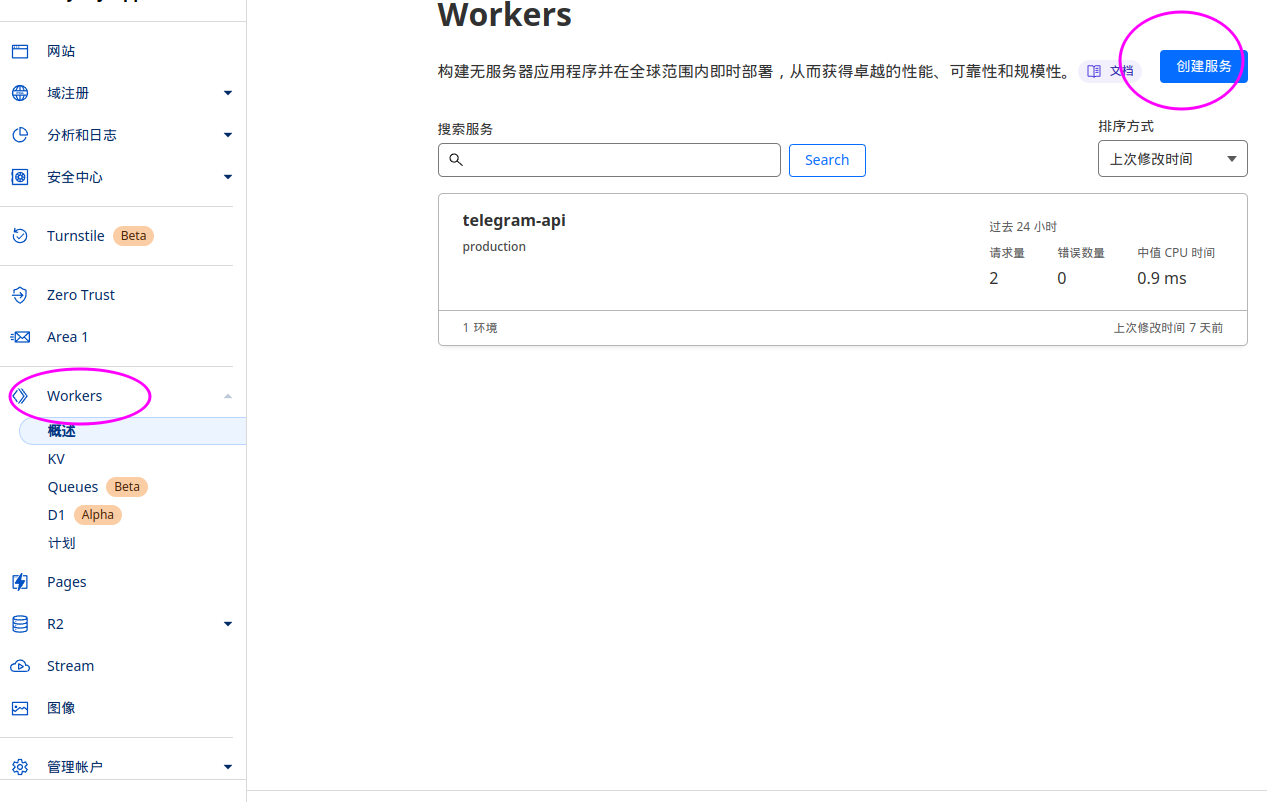
名称随意填写,但是下面需要选择 HTTP路由器

创建好之后进行编辑 选择快速编辑按钮
粘贴下面内容
/**
* Helper functions to check if the request uses
* corresponding method.
*
*/
const Method = (method) => (req) => req.method.toLowerCase() === method.toLowerCase();
const Get = Method('get');
const Post = Method('post');
const Path = (regExp) => (req) => {
const url = new URL(req.url);
const path = url.pathname;
return path.match(regExp) && path.match(regExp)[0] === path;
};
/*
* The regex to get the bot_token and api_method from request URL
* as the first and second backreference respectively.
*/
const URL_PATH_REGEX = /^\/bot(?<bot_token>[^/]+)\/(?<api_method>[a-z]+)/i;
/**
* Router handles the logic of what handler is matched given conditions
* for each request
*/
class Router {
constructor() {
this.routes = [];
}
handle(conditions, handler) {
this.routes.push({
conditions,
handler,
});
return this;
}
get(url, handler) {
return this.handle([Get, Path(url)], handler);
}
post(url, handler) {
return this.handle([Post, Path(url)], handler);
}
all(handler) {
return this.handler([], handler);
}
route(req) {
const route = this.resolve(req);
if (route) {
return route.handler(req);
}
const description = 'No matching route found';
const error_code = 404;
return new Response(
JSON.stringify({
ok: false,
error_code,
description,
}),
{
status: error_code,
statusText: description,
headers: {
'content-type': 'application/json',
},
}
);
}
/**
* It returns the matching route that returns true
* for all the conditions if any.
*/
resolve(req) {
return this.routes.find((r) => {
if (!r.conditions || (Array.isArray(r) && !r.conditions.length)) {
return true;
}
if (typeof r.conditions === 'function') {
return r.conditions(req);
}
return r.conditions.every((c) => c(req));
});
}
}
/**
* Sends a POST request with JSON data to Telegram Bot API
* and reads in the response body.
* @param {Request} request the incoming request
*/
async function handler(request) {
// Extract the URl method from the request.
const { url, ..._request } = request;
const { pathname: path, search } = new URL(url);
// Leave the first match as we are interested only in backreferences.
const { bot_token, api_method } = path.match(URL_PATH_REGEX).groups;
// Build the URL
const api_url = 'https://api.telegram.org/bot' + bot_token + '/' + api_method + search;
// Get the response from API.
const response = await fetch(api_url, _request);
const result = await response.text();
const res = new Response(result, _request);
res.headers.set('Content-Type', 'application/json');
return res;
}
/**
* Handles the incoming request.
* @param {Request} request the incoming request.
*/
async function handleRequest(request) {
const r = new Router();
r.get(URL_PATH_REGEX, (req) => handler(req));
r.post(URL_PATH_REGEX, (req) => handler(req));
const resp = await r.route(request);
return resp;
}
/**
* Hook into the fetch event.
*/
addEventListener('fetch', (event) => {
event.respondWith(handleRequest(event.request));
});
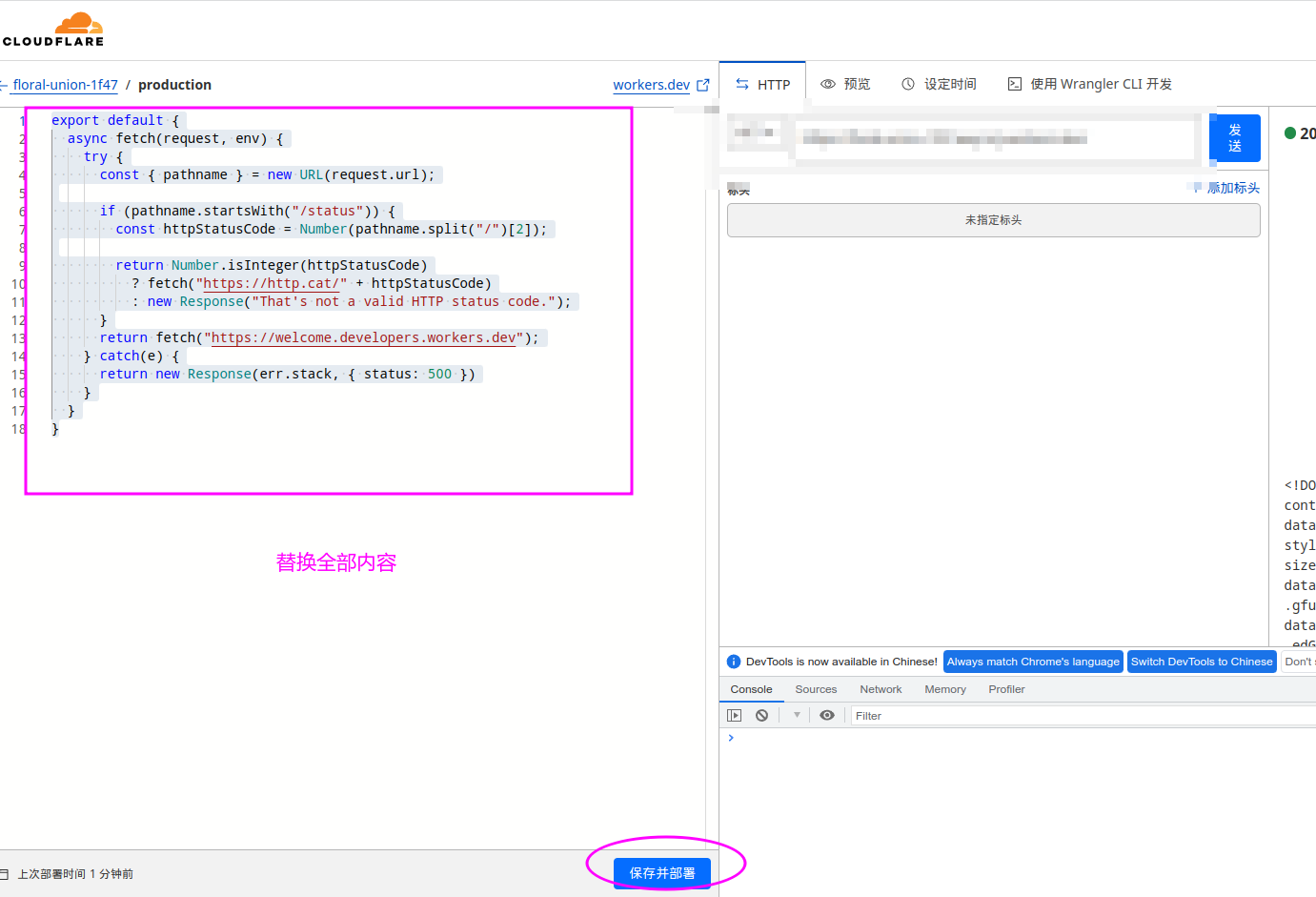
到此步,使用cf生成域名应该还是访问不了,需要绑定自己的域名.
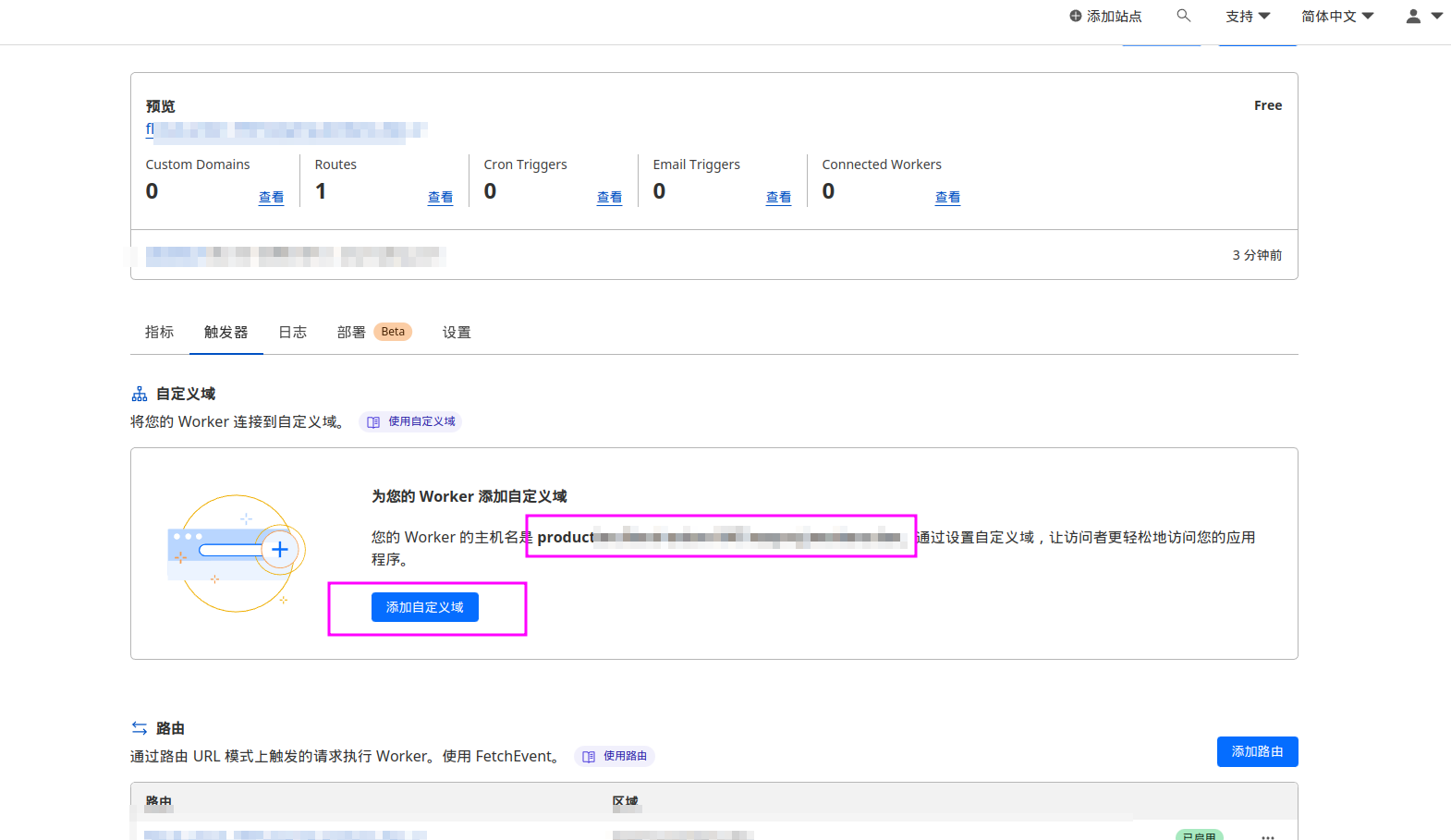
使用
之后,只需要把telegram api地址替换成 https://yourdomain.xxx 即可
