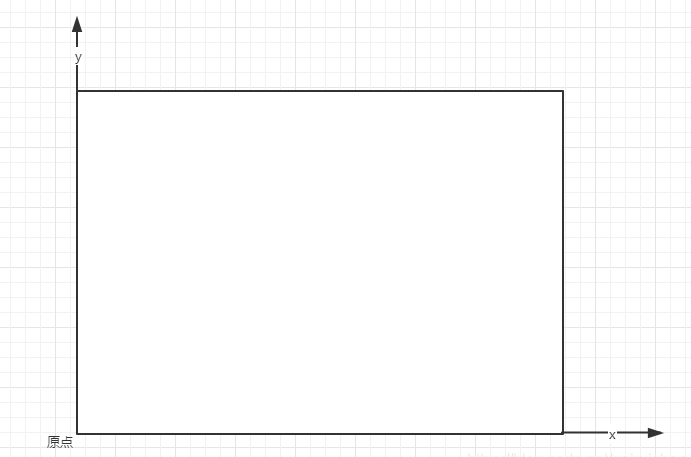Java使用itext7生成PDF文件(一)
2570
2022-06-02
最终生成的PDF预览
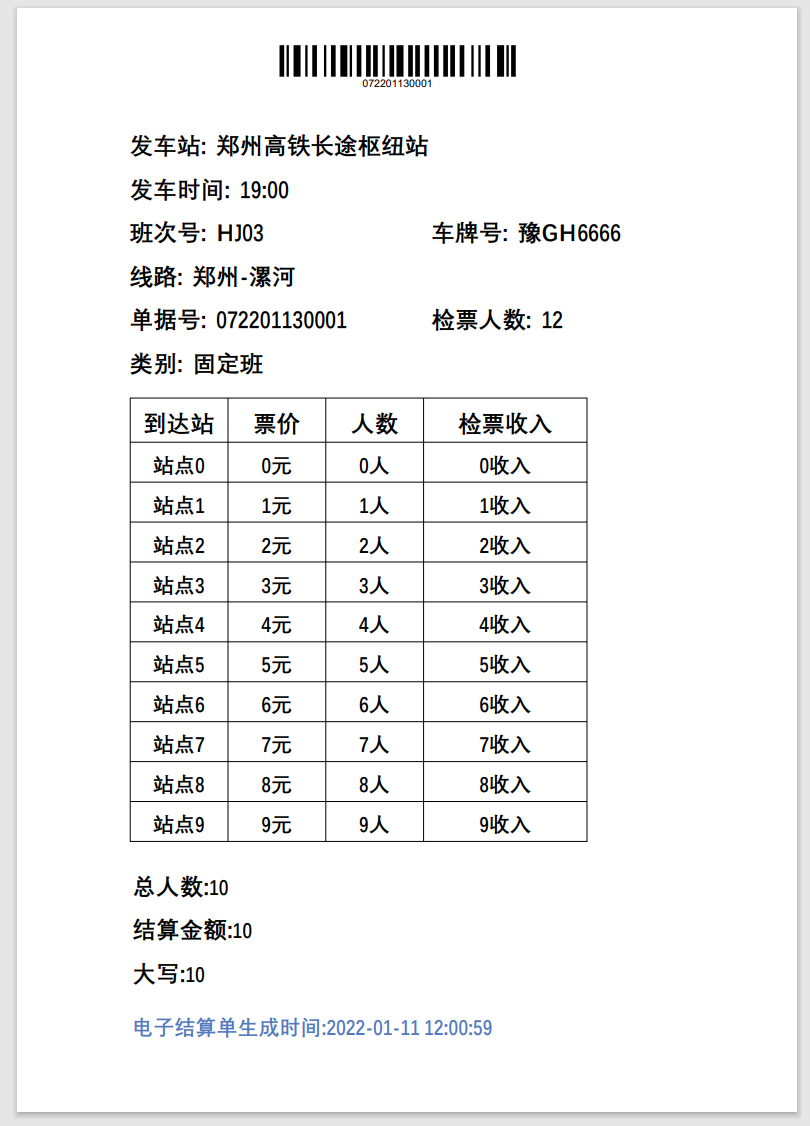
itext7的大部分都是和html的方法差不多,如果有前端基础使用起来会很简单。
项目整合itext7(7.1.13)
各个版本之间差异也有很多,注意自己依赖的版本
maven依赖
<!--pdf-->
<dependency>
<groupId>com.itextpdf</groupId>
<artifactId>itext7-core</artifactId>
<version>7.1.13</version>
<type>pom</type>
</dependency>
解决中文展示问题
/**
* 获取中文字体
*
* @return
*/
public static PdfFont getChineseFont() {
try {
return PdfFontFactory.createFont("STSongStd-Light", "UniGB-UCS2-H", false);
} catch (IOException e) {
e.printStackTrace();
}
return null;
}
绘制PDF方法
/**
* @param document
*/
public void drawBaseInfo(Document document) {
DeviceRgb black = new DeviceRgb(0, 0, 0);
DeviceRgb gray = new DeviceRgb(72, 127, 255);
// 黑色虚线边框
DashedBorder grayBorder = new DashedBorder(gray, 0.5F);
SolidBorder solidBorder = new SolidBorder(black, 0.5F);
Table table = new Table(4).setMarginLeft(50).setMarginRight(50);
table.setBorder(null);
table.setMarginTop(50);
PdfDocument pdfDocument = document.getPdfDocument();
// 条码
PdfPage page = pdfDocument.addNewPage();
Barcode128 barcode128 = new Barcode128(pdfDocument);
barcode128.setCode("072201130001");
barcode128.setCodeType(Barcode128.CODE128);
barcode128.fitWidth(180);
PdfFormXObject object = barcode128.createFormXObject(ColorConstants.BLACK, ColorConstants.BLACK, pdfDocument);
float width = object.getWidth();
float height = object.getHeight();
float x = 200;
float y = 780;
PdfCanvas canvas = new PdfCanvas(page);
canvas.saveState();
canvas.setFillColor(ColorConstants.WHITE);
canvas.rectangle(x, y, width, height);
canvas.fill();
canvas.restoreState();
canvas.addXObjectAt(object, x, y);
document.setFontSize(18);
// 头部
table.addCell(
new Cell(6, 4).setBorder(null).setMargin(0).setPadding(0).add(
new Table(4).setMargin(0).setPadding(0)
.setTextAlignment(TextAlignment.LEFT)
.addCell(new Cell(1, 2).setPaddingLeft(0)
.setBorder(null)
.add(new Paragraph("发车站:").setFont(PDFUtil.getChineseFont())
.add(new Text(" 郑州高铁长途枢纽站").setFont(PDFUtil.getChineseFont()).setFontSize(18)))
)
.addCell(new Cell(1, 2).setPaddingLeft(0)
.setBorder(null)
.add(new Paragraph(""))
)
.addCell(new Cell(1, 2).setPaddingLeft(0)
.setBorder(null)
.add(new Paragraph("发车时间:").setFont(PDFUtil.getChineseFont()).setMarginRight(4)
.add(new Text(" 19:00").setFont(PDFUtil.getChineseFont()).setFontSize(18)))
)
.addCell(new Cell(1, 2).setPaddingLeft(0)
.setBorder(null)
.add(new Paragraph(""))
)
.addCell(new Cell(1, 2).setPaddingLeft(0)
.setBorder(null)
.add(new Paragraph("班次号:").setFont(PDFUtil.getChineseFont()).setMarginRight(4)
.add(new Text(" HJ03").setFont(PDFUtil.getChineseFont()).setFontSize(18)))
)
.addCell(new Cell(1, 2).setPaddingLeft(0)
.setBorder(null)
.add(new Paragraph("车牌号:").setFont(PDFUtil.getChineseFont()).setMarginRight(4)
.add(new Text(" 豫GH6666").setFont(PDFUtil.getChineseFont()).setFontSize(18)))
)
.addCell(new Cell(1, 2).setPaddingLeft(0)
.setBorder(null)
.add(new Paragraph("线路:").setFont(PDFUtil.getChineseFont()).setMarginRight(4)
.add(new Text(" 郑州-漯河").setFont(PDFUtil.getChineseFont()).setFontSize(18)))
)
.addCell(new Cell(1, 2).setPaddingLeft(0)
.setBorder(null)
.add(new Paragraph(""))
)
.addCell(new Cell(1, 2).setPaddingLeft(0)
.setBorder(null)
.add(new Paragraph("单据号:").setFont(PDFUtil.getChineseFont()).setMarginRight(4)
.add(new Text(" 072201130001").setFont(PDFUtil.getChineseFont()).setFontSize(18)))
)
.addCell(new Cell(1, 2).setPaddingLeft(0)
.setBorder(null)
.add(new Paragraph("检票人数:").setFont(PDFUtil.getChineseFont()).setMarginRight(4)
.add(new Text(" 12").setFont(PDFUtil.getChineseFont()).setFontSize(18)))
)
.addCell(new Cell(1, 2).setPaddingLeft(0)
.setBorder(null)
.add(new Paragraph("类别:").setFont(PDFUtil.getChineseFont()).setMarginRight(4)
.add(new Text(" 固定班").setFont(PDFUtil.getChineseFont()).setFontSize(18)))
)
.addCell(new Cell(1, 2).setPaddingLeft(0)
.setBorder(null)
.add(new Paragraph(""))
)
));
// 中间部分
Table detail = new Table(4).setMarginLeft(50).setMarginRight(50).setMarginTop(12);
detail.addCell(new Cell(1, 1).setVerticalAlignment(VerticalAlignment.MIDDLE).setTextAlignment(TextAlignment.CENTER)
.setWidth(70).setBorder(null).setBorder(solidBorder).add(new Paragraph("到达站").setFont(PDFUtil.getChineseFont()).setFontSize(18)))
.addCell(
new Cell(1, 1).setVerticalAlignment(VerticalAlignment.MIDDLE).setTextAlignment(TextAlignment.CENTER)
.setWidth(70).setBorder(null).setBorder(solidBorder).add(new Paragraph("票价").setFont(PDFUtil.getChineseFont()).setFontSize(18)))
.addCell(
new Cell(1, 1).setVerticalAlignment(VerticalAlignment.MIDDLE).setTextAlignment(TextAlignment.CENTER)
.setWidth(70).setBorder(null).setBorder(solidBorder).add(new Paragraph("人数").setFont(PDFUtil.getChineseFont()).setFontSize(18)))
.addCell(
new Cell(1, 1).setVerticalAlignment(VerticalAlignment.MIDDLE).setTextAlignment(TextAlignment.CENTER)
.setWidth(120).setBorder(null).setBorder(solidBorder).add(new Paragraph("检票收入").setFont(PDFUtil.getChineseFont()).setFontSize(18)));
for (int i = 0; i < 10; i++) {
detail.addCell(new Cell(1, 1).add(new Paragraph("")
.add(new Text("站点" + i).setFont(PDFUtil.getChineseFont()).setFontSize(16))).setTextAlignment(TextAlignment.CENTER));
detail.addCell(new Cell(1, 1).add(new Paragraph("")
.add(new Text(i + "元").setFont(PDFUtil.getChineseFont()).setFontSize(16))).setTextAlignment(TextAlignment.CENTER));
detail.addCell(new Cell(1, 1).add(new Paragraph("")
.add(new Text(i + "人").setFont(PDFUtil.getChineseFont()).setFontSize(16))).setTextAlignment(TextAlignment.CENTER));
detail.addCell(new Cell(1, 1).add(new Paragraph("")
.add(new Text(i + "收入").setFont(PDFUtil.getChineseFont()).setFontSize(16))).setTextAlignment(TextAlignment.CENTER));
}
// 尾部
Table tail = new Table(1).setMarginLeft(50).setMarginRight(50).setMarginTop(15).setBorder(null);
tail.addCell(new Cell(1, 1).add(new Paragraph("总人数:").setFont(PDFUtil.getChineseFont()).setMarginRight(4)
.add(new Text("10").setFont(PDFUtil.getChineseFont()).setFontSize(16))).setBorder(null))
.addCell(new Cell(1, 1).add(new Paragraph("结算金额:").setFont(PDFUtil.getChineseFont()).setMarginRight(4)
.add(new Text("10").setFont(PDFUtil.getChineseFont()).setFontSize(16))).setBorder(null))
.addCell(new Cell(1, 1).add(new Paragraph("大写:").setFont(PDFUtil.getChineseFont()).setMarginRight(4)
.add(new Text("10").setFont(PDFUtil.getChineseFont()).setFontSize(16))).setBorder(null))
.addCell(new Cell(1, 1).add(new Paragraph("电子结算单生成时间:").setFont(PDFUtil.getChineseFont()).setMarginRight(4).setMarginTop(10)
.add(new Text("2022-01-11 12:00:59").setFont(PDFUtil.getChineseFont()))).setBorder(null).setFontColor(Color.convertRgbToCmyk(gray)).setFontSize(16));
// 整体水平居中
table.setHorizontalAlignment(HorizontalAlignment.LEFT);
detail.setHorizontalAlignment(HorizontalAlignment.LEFT);
tail.setHorizontalAlignment(HorizontalAlignment.LEFT);
document.add(table);
document.add(detail);
document.add(tail);
}
测试类调用生成PDF文件
@SpringBootTest
class SpringbootPdfApplicationTests {
@Test
void contextLoads() throws FileNotFoundException {
//首先你需要一个writer对象
PdfWriter writer = new PdfWriter("D:/test.pdf");
//需要一个pdf的对象来操作pdf
PdfDocument pdf = new PdfDocument(writer);
//需要一个document的对象来操作数据 指定为A4大小
Document document = new Document(pdf, PageSize.A4);
drawBaseInfo(document);
document.close();
}
}
引入图片(盖章)
Image maru = new Image(ImageDataFactory.create("imgurl图片地址", true));
maru.setFixedPosition(320, 728);// 控制图片位置
maru.scaleAbsolute(120, 80); // 控制图片大小
document.add(maru);
itextpdf的确定页面上的具体坐标是通过坐标来确定的。
它们的坐标轴是这样的:以左下角为原点的xy坐标轴。