Java使用itext7生成PDF文件(二)
273
2023-10-27
最终生成的PDF预览
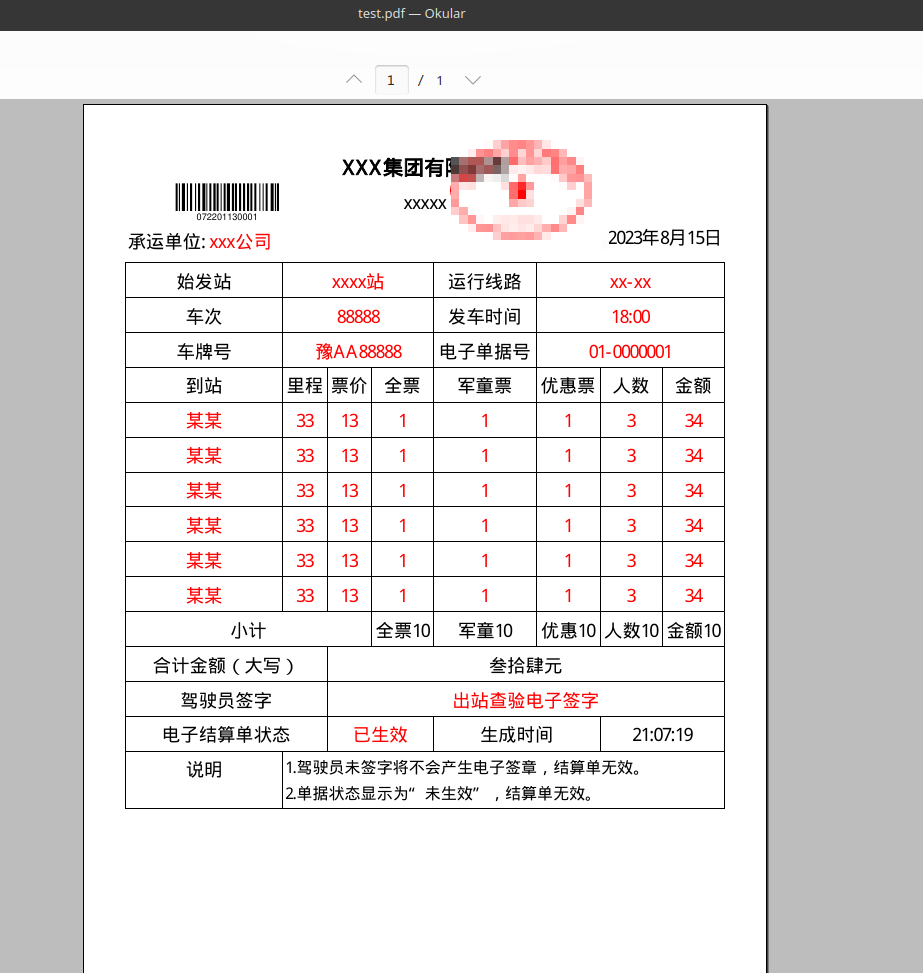
itext7的大部分都是和html的方法差不多,如果有前端基础使用起来会很简单。
项目整合itext7(7.1.13)
各个版本之间差异也有很多,注意自己依赖的版本
maven依赖
<!--pdf-->
<dependency>
<groupId>com.itextpdf</groupId>
<artifactId>itext7-core</artifactId>
<version>7.1.13</version>
<type>pom</type>
</dependency>
解决中文展示问题
/**
* 获取中文字体
*
* @return
*/
public static PdfFont getChineseFont() {
try {
return PdfFontFactory.createFont("STSongStd-Light", "UniGB-UCS2-H", false);
} catch (IOException e) {
e.printStackTrace();
}
return null;
}
绘制PDF方法
/**
* @param document
*/
public static void drawBaseInfo(Document document) throws MalformedURLException {
DeviceRgb black = new DeviceRgb(0, 0, 0);
DeviceRgb gray = new DeviceRgb(72, 127, 255);
// 黑色虚线边框
DashedBorder grayBorder = new DashedBorder(gray, 0.5F);
SolidBorder solidBorder = new SolidBorder(black, 0.5F);
Table table = new Table(8);
table.useAllAvailableWidth();
table.setTextAlignment(TextAlignment.CENTER);
table.setFont(getChineseFont());
table.setFontSize(16);
table.setPadding(0);
// 条码
PdfDocument pdfDocument = document.getPdfDocument();
PdfPage page = pdfDocument.addNewPage();
Barcode128 barcode128 = new Barcode128(pdfDocument);
barcode128.setCode("072201130001");
barcode128.setCodeType(Barcode128.CODE128);
barcode128.fitWidth(90);
PdfFormXObject object =
barcode128.createFormXObject(ColorConstants.BLACK, ColorConstants.BLACK, pdfDocument);
float width = object.getWidth();
float height = object.getHeight();
float x = 80;
float y = 740;
PdfCanvas canvas = new PdfCanvas(page);
canvas.saveState();
canvas.setFillColor(ColorConstants.WHITE);
canvas.rectangle(x, y, width, height);
canvas.fill();
canvas.restoreState();
canvas.addXObjectAt(object, x, y);
// 顶部
Cell cell1 =
new Cell(1, 8).add(
new Paragraph("XXX集团有限公司"));
cell1.setBold();
cell1.setFontSize(18);
cell1.setBorder(Border.NO_BORDER);
table.addCell(cell1);
Cell cell2 =
new Cell(1, 8).add(new Paragraph("xxxxx"));
cell2.setBorder(Border.NO_BORDER);
table.addCell(cell2);
Cell cell3_1 =
new Cell(1, 1).add(new Paragraph(
"承运单位: ").add(new Paragraph("xxx公司").setFontColor(ColorConstants.RED)));
cell3_1.setTextAlignment(TextAlignment.LEFT);
cell3_1.setBorder(Border.NO_BORDER);
table.addCell(cell3_1);
Cell cell3_8 =
new Cell(1, 7).add(new Paragraph("2023年8月15日"));
cell3_8.setTextAlignment(TextAlignment.RIGHT);
cell3_8.setBorder(Border.NO_BORDER);
table.addCell(cell3_8);
Cell cell4_1 =
new Cell(1, 1).add(new Paragraph("始发站"));
table.addCell(cell4_1);
Cell cell4_2 =
new Cell(1, 3).add(new Paragraph("xxxx站"));
cell4_2.setBorder(solidBorder)
.setFontColor(ColorConstants.RED);
table.addCell(cell4_2);
Cell cell4_3 =
new Cell(1, 1).add(new Paragraph("运行线路"));
cell4_3.setBorder(solidBorder);
table.addCell(cell4_3);
Cell cell4_4 =
new Cell(1, 3).add(new Paragraph("xx-xx"));
cell4_4.setBorder(solidBorder)
.setFontColor(ColorConstants.RED);
table.addCell(cell4_4);
Cell cell5_1 =
new Cell(1, 1).add(new Paragraph("车次"));
table.addCell(cell5_1);
Cell cell5_2 =
new Cell(1, 3).add(new Paragraph("88888"));
cell5_2.setBorder(solidBorder)
.setFontColor(ColorConstants.RED);
table.addCell(cell5_2);
Cell cell5_3 =
new Cell(1, 1).add(new Paragraph("发车时间"));
cell5_3.setBorder(solidBorder);
table.addCell(cell5_3);
Cell cell5_4 =
new Cell(1, 3).add(new Paragraph("18:00"));
cell5_4.setBorder(solidBorder)
.setFontColor(ColorConstants.RED);
table.addCell(cell5_4);
Cell cell6_1 =
new Cell(1, 1).add(new Paragraph("车牌号"));
table.addCell(cell6_1);
Cell cell6_2 =
new Cell(1, 3).add(new Paragraph("豫AA88888"));
cell6_2.setBorder(solidBorder)
.setFontColor(ColorConstants.RED);
table.addCell(cell6_2);
Cell cell6_3 =
new Cell(1, 1).add(new Paragraph("电子单据号"));
cell6_3.setBorder(solidBorder);
table.addCell(cell6_3);
Cell cell6_4 =
new Cell(1, 3).add(new Paragraph("01-0000001"));
cell6_4.setBorder(solidBorder)
.setFontColor(ColorConstants.RED);
table.addCell(cell6_4);
// 第7行
List<String> titleList =
Arrays.asList("到站", "里程", "票价", "全票", "军童票", "优惠票", "人数", "金额");
for (int i = 0; i < 8; i++) {
Cell cell =
new Cell(1, 1).add(new Paragraph(titleList.get(i)));
cell.setBorder(solidBorder);
table.addCell(cell);
}
// 模拟数据列表
ArrayList<Map> dataList = new ArrayList<>();
for (int i = 0; i < 6; i++) {
HashMap<String, String> map = new HashMap<>();
map.put("到站", "某某");
map.put("里程", "33");
map.put("票价", "13");
map.put("全票", "1");
map.put("军童票", "1");
map.put("优惠票", "1");
map.put("人数", "3");
map.put("金额", "34");
dataList.add(map);
}
// 渲染数据
dataList.forEach(item -> {
titleList.forEach(title -> {
String vaule = (String) item.get(title);
Cell cell =
new Cell(1, 1).add(new Paragraph(vaule));
cell.setBorder(solidBorder).setFontColor(ColorConstants.RED);
table.addCell(cell);
});
});
Cell cell14_1 =
new Cell(1, 3).add(new Paragraph("小计"));
cell14_1.setBorder(solidBorder);
table.addCell(cell14_1);
Cell cell14_2 =
new Cell(1, 1).add(new Paragraph("全票10"));
cell14_2.setBorder(solidBorder);
table.addCell(cell14_2);
Cell cell14_3 =
new Cell(1, 1).add(new Paragraph("军童10"));
cell14_3.setBorder(solidBorder);
table.addCell(cell14_3);
Cell cell14_4 =
new Cell(1, 1).add(new Paragraph("优惠10"));
cell14_4.setBorder(solidBorder);
table.addCell(cell14_4);
Cell cell14_5 =
new Cell(1, 1).add(new Paragraph("人数10"));
cell14_5.setBorder(solidBorder);
table.addCell(cell14_5);
Cell cell14_6 =
new Cell(1, 1).add(new Paragraph("金额10"));
cell14_6.setBorder(solidBorder);
table.addCell(cell14_6);
Cell cell15_1 =
new Cell(1, 2).add(new Paragraph("合计金额(大写)"));
cell15_1.setBorder(solidBorder);
table.addCell(cell15_1);
Cell cell15_2 =
new Cell(1, 6).add(new Paragraph("叁拾肆元"));
cell15_2.setBorder(solidBorder);
table.addCell(cell15_2);
Cell cell16_1 =
new Cell(1, 2).add(new Paragraph("驾驶员签字"));
cell16_1.setBorder(solidBorder);
table.addCell(cell16_1);
Cell cell16_2 =
new Cell(1, 6).add(new Paragraph("出站查验电子签字"));
cell16_2.setBorder(solidBorder).setFontColor(ColorConstants.RED);
table.addCell(cell16_2);
Cell cell17_1 =
new Cell(1, 2).add(new Paragraph("电子结算单状态"));
cell17_1.setBorder(solidBorder);
table.addCell(cell17_1);
Cell cell17_2 =
new Cell(1, 2).add(new Paragraph("已生效"));
cell17_2.setBorder(solidBorder).setFontColor(ColorConstants.RED);
table.addCell(cell17_2);
Cell cell17_3 =
new Cell(1, 2).add(new Paragraph("生成时间"));
cell17_3.setBorder(solidBorder);
table.addCell(cell17_3);
Cell cell17_4 =
new Cell(1, 2).add(new Paragraph("21:07:19"));
cell17_4.setBorder(solidBorder);
table.addCell(cell17_4);
Cell cell18_1 =
new Cell(1, 1).add(new Paragraph("说明"));
cell18_1.setBorder(solidBorder);
table.addCell(cell18_1);
Cell cell18_2 =
new Cell(1, 7).add(new Paragraph("1.驾驶员未签字将不会产生电子签章,结算单无效。\n" +
"2.单据状态显示为“未生效”,结算单无效。"));
cell18_2.setBorder(solidBorder).setFontSize(14).setTextAlignment(TextAlignment.LEFT);
table.addCell(cell18_2);
/********************** 盖章 标题 ******************************/
Image maru = new Image(ImageDataFactory.create("/home/wxy/Desktop/nywy.png", true));
maru.setFixedPosition(320, 728); // 控制图片位置
maru.scaleAbsolute(120, 80); // 控制图片大小
document.add(maru);
document.add(table);
}
测试类调用生成PDF文件
public static void main(String[] args) throws FileNotFoundException {
//首先你需要一个writer对象
PdfWriter writer = new PdfWriter("/home/wxy/Desktop/test.pdf");
//需要一个pdf的对象来操作pdf
PdfDocument pdf = new PdfDocument(writer);
//需要一个document的对象来操作数据 指定为A4大小
try (Document document = new Document(pdf, PageSize.A4);) {
drawBaseInfo(document);
} catch (MalformedURLException e) {
throw new RuntimeException(e);
}
}
new Cell(1, 2) 两个参数表示这个单元格纵向占1格,横向占2格
